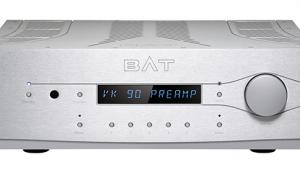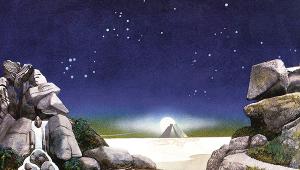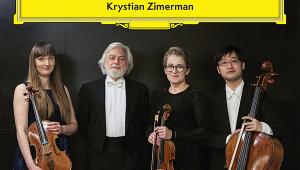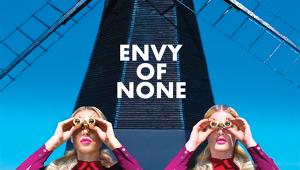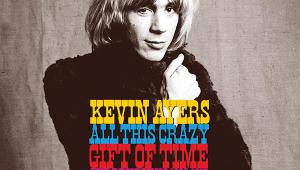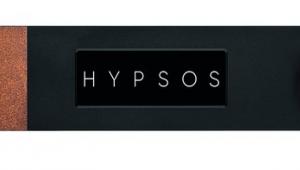Apogee BOOM Headphone Preamp

 This 2+2 hardware/software audio interface was crafted with budding musicians, video producers and live streamers in mind. So, is there anything here for the audiophile?
This 2+2 hardware/software audio interface was crafted with budding musicians, video producers and live streamers in mind. So, is there anything here for the audiophile?
It's not unusual for pro-facing audio brands to entice hi-fi consumers with dedicated products – SPL [HFN Jul '21] and RME, for example, are companies that have created head-fi-orientated DACs – and even attend hi-fi shows. Yet Apogee hasn't taken that route with its £329 BOOM. This compact, table-top device is resolutely aimed at what you might loosely call 'creators'. Gameplay streaming, podcast development, music production, light studio duties, that kind of thing.
The BOOM doesn't even fit into a typical hi-fi category as a DAC/headphone amp. In studio parlance this is a 2-in, 2-out USB audio interface, ie, an ADC, DSP and DAC rolled into one, and intended to be hooked up to a computer. So why might it be of interest to the average HFN reader? Mainly because it also actually is a DAC/headphone amp, with some added functionality that regular head-fi gear doesn't possess…
Digital Diva
This is to be expected from Apogee, an audio production specialist founded in California in the mid-1980s to create a filter for one of the first digital multitrack machines used for CD production. Apogee evolved from there, always in the vanguard of digital processing and filtering, and when recording directly onto a laptop became a reality it released the Duet – an affordable unit well-suited to the embryonic create-at-home wave. The budget-conscious BOOM follows in these footsteps, but interestingly for the hi-fi market it also aims for a cut-above performance, starting with a claimed zero-impedance headphone output. That does sounds promising.
Purple Patch
If you equate studio hardware with purely functional, durable builds then the BOOM will have you thinking again. Without abandoning the must-be-able-to-survive-a-creative-differences-spat approach, Apogee has given this device some much-needed extra appeal; the metal-clad BOOM sports a curvy design, and its bright purple colourway ensures it will never get lost even on the messiest desks. It's also a solid and hefty piece of kit, with an exceedingly good build considering its price, just as its soft polymer feet keep the unit in place while ensuring your tabletop doesn't get scratched.
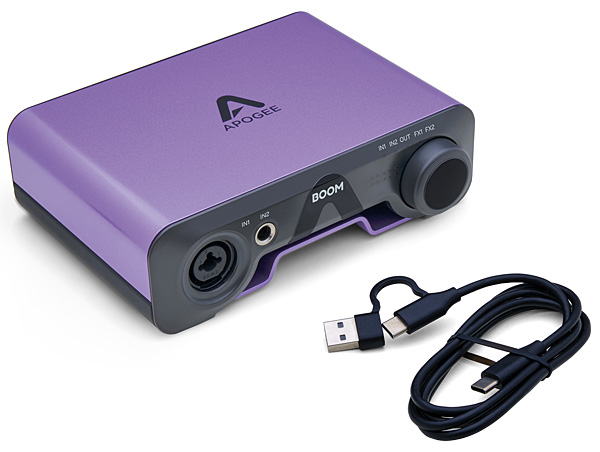
Conventional USB DACs with integrated headphone amps will put all inputs on the rear and possess one or more headphone outputs on the front. The BOOM takes the opposite approach. Remember, it is designed as a dual input/output interface device, so musicians will be connecting their microphones or instruments via the 6.35mm jack inputs on the front, and lacing up powered speakers or a headphone via same-sized sockets on the rear. This means that, if you are using the BOOM purely as a DAC/headphone amp, you'll need to go around the back to plug in your cans. Depending on how often you swap out headphones this might be a bit of a drag, but a small extension cable gets rid of that hassle.
Plugin And Play
When you want to play with Apogee's filtering, using the BOOM becomes a bit more complicated. The philosophy of a product of this type is that it converts the incoming analogue signal to digital, sends it through the two-part plugin provided by Apogee, after which it's routed via USB to a so-called DAW (Digital Audio Workstation) app like Ableton or Logic Pro. Creatives would use that DAW to, for example, mix in further effects or channels, before sending it back to the BOOM. This digital stream is converted by the onboard DAC and output to the headphone and/or speaker outputs. However, you don't need a DAW to use the built-in filtering.
Underscoring even further that the BOOM is designed to be used in tandem with a computer, you need to install Apogee's Control 2 software to really get to grips with the unit's full potential. Control 2 comes bundled with Apogee's Symphony ECS Channel Strip, a plugin that allows you to play around with equalisation and compression.
There are Control 2 installers available for macOS 10.15 ('Catalina') or Windows 10 Anniversary, and above. Alternatively, you can grab the Control 2 app from Apple's App Store, although connecting the BOOM to an iPad with a Lightning connector will require some faffing around with a USB hub and Apple's Camera Connection kit. What about newish iPads with a USB-C port instead of a Lightning connector? The BOOM might require more juice than some iPads will supply – an iPad Pro model should be okay, but an iPad Air isn't. Also, when I first tried to plug in the BOOM to a hub connected to my iMac the unit wouldn't power on. Only a direct connection to the Apple desktop would do.
The most basic use case for the BOOM is as an outboard DAC/headphone amplifier, streaming over USB. Doing this is pretty straightforward. In my case, the Apogee unit immediately appeared in Roon and was selectable in the Qobuz app, no extra installs needed. Do be aware, however, that the dial on the BOOM's front fascia isn't by default a volume control – that's only the case when the blue LED, under the 'OUT' legend, is on, selected by pressing the volume knob. I say this because the first time you plug it in and select some music in Roon, the music software will enable new (non-Roon tested) DACs at maximum level – and the BOOM is quite powerful, so do check levels before pressing play, especially if you are an IEM user!