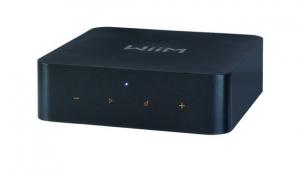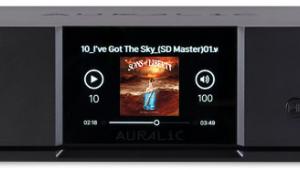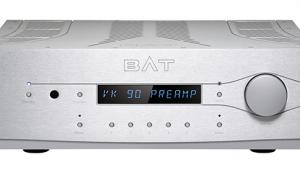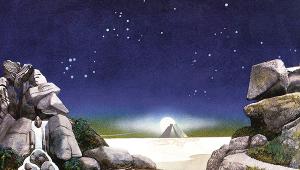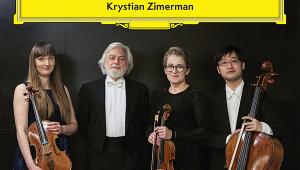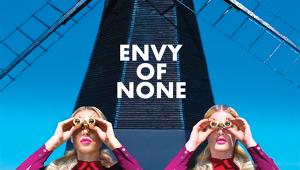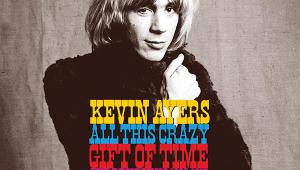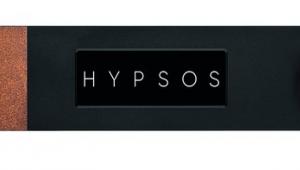Aurender N200 Network Audio Transport Aurender's App
The way to control the N200 is using the free Aurender Conductor app running on an iPad or Android device – the 'lite' version for iPhone is less satisfactory, but the full version will give you complete control over the unit, from streaming your favourite subscription services to organising a library stored on (optional) internal drives. Making use of that SSD/HDD option is the slickest way to do things, as is setting your music up in playlists, but be careful not to use the 'Consume' mode if you want to revisit your selections, as this will delete tracks from the playlists – not your storage! – as they're played.
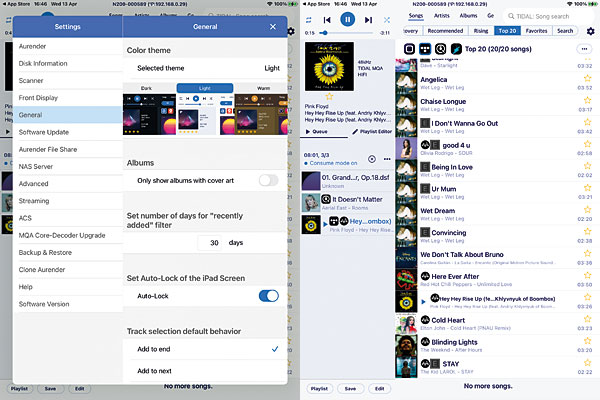
Once set up, with all copying handled via the Conductor interface, the app makes the N200 a breeze to use, the unit even updating automatically as music is added. Cover artwork is displayed clearly, and can be zoomed up to full-screen if required; multiple playlists can be saved; and it's almost impossible to get lost in the app, however hard you may try! And as a final hint, go into settings and enable Critical Listening Mode: this kills the unit's front-panel display and background functions, saving resources for optimal sound quality.