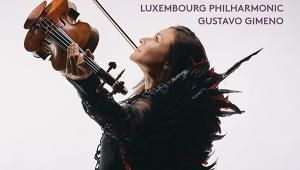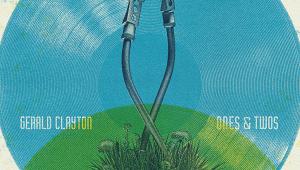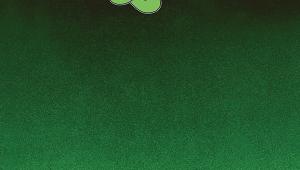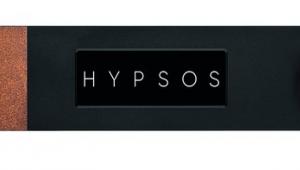A guide to home networking

When I got my first big boy computer (an Apricot, after some Sinclair and Tandy toys) the manuals despaired me with a deluge of detail on DOS. I desperately craved simple guidance on where to start. I suspect this is what music lovers feel as they succumb to the need for networking to replace discs.
My salvation came when a friendly computer journalist generously taught me some DOS basics. So I started out on this issue’s column with the good intention of writing similarly simple basics for home-networking a NAS (Network Attached Storage) housing at least one hard drive capable of storing Terabytes of music and movie ‘media’.
Connect and serve
I also wanted to explain how to control the NAS with the Internet page that it generates, which is accessed with a home computer (Windows or Mac) and web browser. Then how to access the goodies stored on the NAS through a wired or wireless home network, using the friendly-sounding DLNA (Digital Living Network Alliance) and UPnP (Universal Plug and Play) standards.
I used two different NAS boxes, a newish Chinese Terramaster (not the most user-friendly) and an older Synology, on the same network as a Windows 11 computer, streaming amp (a Marantz) and various TVs (from Philips and LG).
DLNA and UPnP are a messy bunch of protocols. Modern web browsers protect us from Internet villains by requiring a secure ‘https’ web address. But network hardware uses insecure ‘http’. Mostly, this presents no problem. But mainly with the Chinese kit I repeatedly received the message ‘Your connection to this site is not secure... Cannot open the Initialisation Web Page’. The trick is to keep clicking on the Not Secure warning until an Advanced and ‘Unsafe to proceed’ option pops up. Take this one. In general, it is not hard to see why the market for ‘closed system’ or ‘walled garden’ proprietary networking systems, pioneered by Sonos, is flourishing. Likewise, custom installation is booming. But closed systems generally cost more with limited choice; CI with 365/24/7 support is for footballers, WAGs and pop stars.
The starting point with an open network system is to create a ‘Shared’ public folder on the NAS and use the computer’s File Manager to copy over music and video files. The NAS software then shares the files with your audio and video players, via the network. Golden rule: don’t alter software settings such as ‘permissions’ from their defaults unless your players can’t play from the NAS. Then alter one setting at a time and make a note of changes made.
Most NAS devices come with baked-in SMB (Server Message Block) sharing software. SMB is the basic Windows networking system and many consumer players are SMB-ready. If SMB [still] does not work, try installing whatever DLNA/UPnP software comes with the NAS. For my Terramaster it’s called Multimedia Server; for Synology, it’s Media Server.
Call the fire brigade
If still no joy, you can install proprietary double-ended software, such as Plex, which needs its own software ‘server’ installed on the NAS and its own software ‘client’ installed as an app on the TV or amplifier. Plex is free but will nag you to pay for unnecessary extras.
Don’t worry if your amp or TV can’t handle the networking software you want. As long as it has HDMI sockets there’s a simple solution in the form of an Amazon Fire TV Stick dongle, starting price around £30. This plugs into the HDMI socket on a TV set or streaming amp, takes five volts from a standard USB charger and gets broadband by Wi-Fi. Fire TV Sticks are designed primarily for movie and music services, but they also work with a free media player app called VLC, which also handles networking.
Everything inside a Fire TV Stick is solid state. If the device crashes, freezes, loses track of files or mysteriously mutes, just use the re-start option. Or give it a good scientific kick by unplugging the 5V supply to reboot.